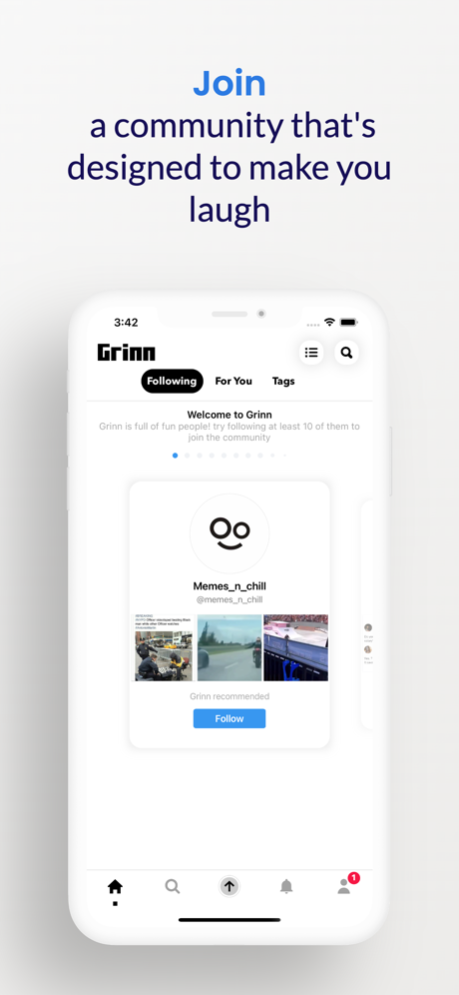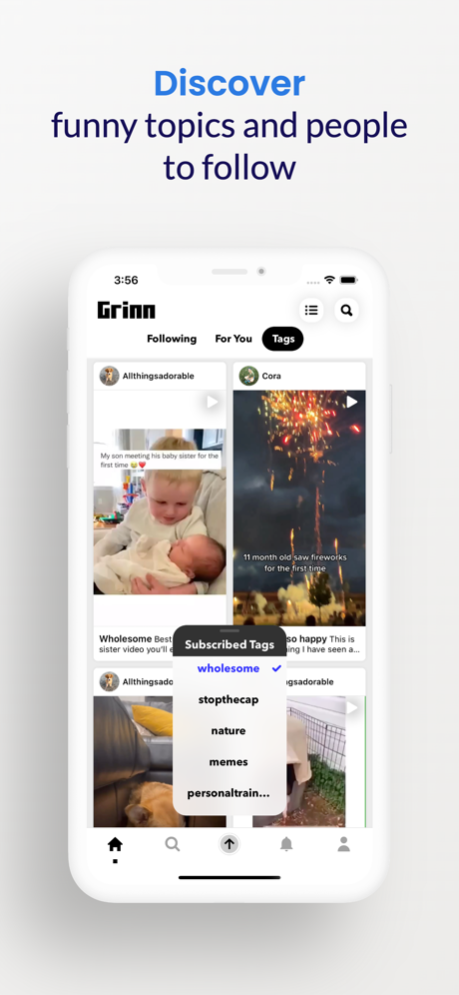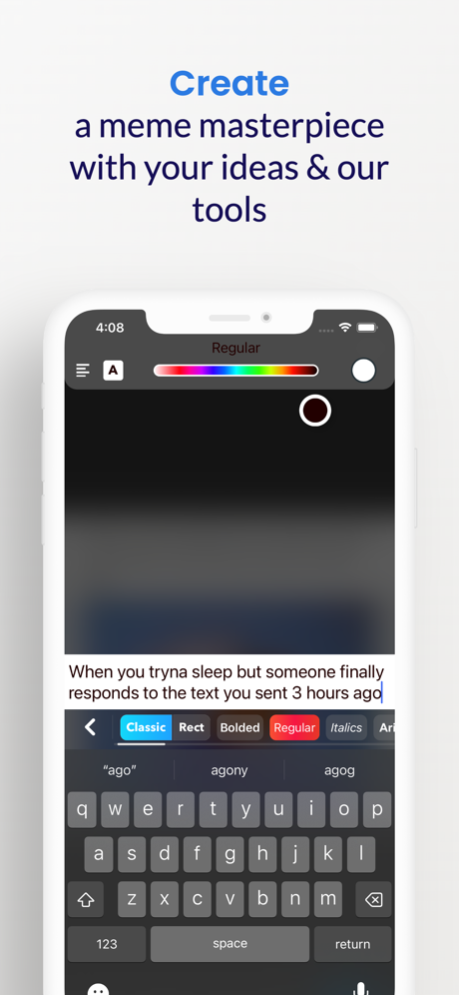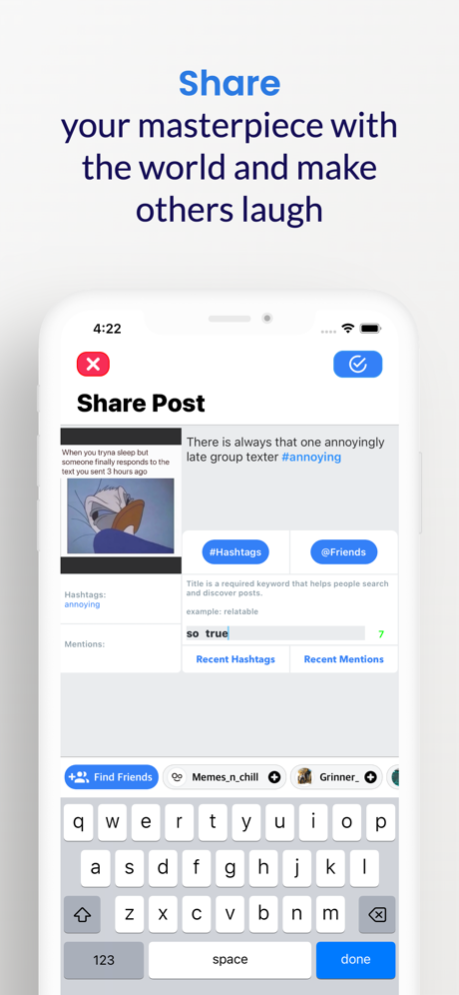Grinn 1.8.0
Continue to app
Free Version
Publisher Description
Welcome to Grinn, the ultimate tool for meme creation on iOS! With Grinn, you can easily add text overlays to your favorite photos and videos, transforming them into hilarious memes that are perfect for sharing with your friends and family.
But Grinn is more than just a meme creator – it's a platform where you can discover and share the funniest content on the internet. From the latest viral trends to classic memes that never get old, Grinn has it all.
With its user-friendly interface and lite editing tools, Grinn makes it easy for anyone to create and share memes. So why wait? Download Grinn today and start spreading the laughter!
Apr 29, 2023
Version 1.8.0
Version 1.8.0 includes a redesigned meme details screen that provides a more intuitive and engaging user experience. We've listened to your feedback and improved the layout, navigation, and visual design to make it easier to explore and interact with the content. You'll also find some minor bug fixes and performance improvements that enhance the overall stability and speed of the app. As always, we appreciate your support and welcome any feedback you may have to help us make the app even better.
About Grinn
Grinn is a free app for iOS published in the Chat & Instant Messaging list of apps, part of Communications.
The company that develops Grinn is Osaretin Uyigue. The latest version released by its developer is 1.8.0.
To install Grinn on your iOS device, just click the green Continue To App button above to start the installation process. The app is listed on our website since 2023-04-29 and was downloaded 0 times. We have already checked if the download link is safe, however for your own protection we recommend that you scan the downloaded app with your antivirus. Your antivirus may detect the Grinn as malware if the download link is broken.
How to install Grinn on your iOS device:
- Click on the Continue To App button on our website. This will redirect you to the App Store.
- Once the Grinn is shown in the iTunes listing of your iOS device, you can start its download and installation. Tap on the GET button to the right of the app to start downloading it.
- If you are not logged-in the iOS appstore app, you'll be prompted for your your Apple ID and/or password.
- After Grinn is downloaded, you'll see an INSTALL button to the right. Tap on it to start the actual installation of the iOS app.
- Once installation is finished you can tap on the OPEN button to start it. Its icon will also be added to your device home screen.